Digital Collaborative Experience
The Digital Platform
Across the course of the first year, the project conceptualized, prototyped, and developed a full-featured beta version of the proposed digital learning space. This space aims to contain both learner-facing and teacher-facing features. It will be optimized for use over time and within a highly collaborative middle school learning scenario.
The digital space uses to of Concord Consortium's existing systems. The Lightweight Activities Runtime and Authoring (LARA) environment is used for managing student enrollment in individual activities and tracking use. The Learn Portal is used for teacher activity administration, student rostering, and assignment/reporting capabilities.
In the Classroom
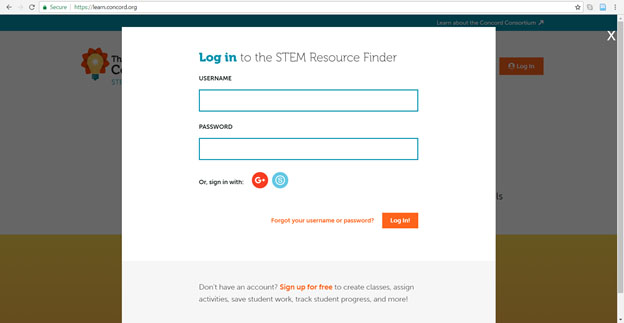
Users create accounts using Google or school emails. Students can join teachers' class sections by using unique class keywords. Once within the system, students can select the lesson the teacher has created. Students can work through the lesson, individually or in a group.
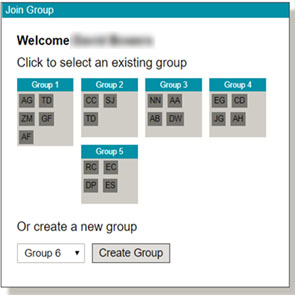
Prompts
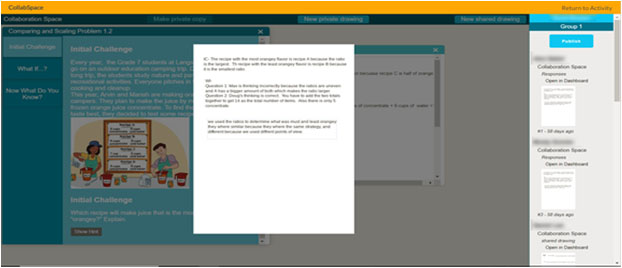
Embedded within the problem are student-selected prompts. When selected by the student, these prompts or questions help students solve an immediate difficulty, gain new knowledge, insight, or skill, or recall something that has been learned and forgotten. These are not worked-out examples or hints or clues.
Teachers have the option to create prompts for students to assign to a problem or one component. These prompts are released to the class, group(s) of students, or individual(s). Existing prompts can be duplicated, modified, and assigned again.
Tools
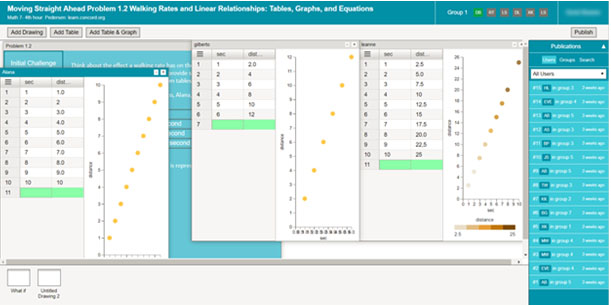
Inscriptional Tools are available for students to use. These include:
- Drawing Tool
- Stamp Tool
- Image Tool
- Table Tool
- Graph Tool
- Annotation Tool